ScanWritr is a perfect tool if you need to erase something from a document or an image. The eraser tool allows you to overlay any stains and other disturbing paper background, and any text, image, lines, and other parts in the content of the page. With ScanWritr it is really easy to remove unwanted elements from any taken picture, scanned document, Microsoft Word document, Microsoft Excel spreadsheet, Microsoft PowerPoint presentation, Microsoft Visio chart, Apple Pages document, Apple Numbers spreadsheet, Apple Keynote presentation, Adobe Acrobat PDF, LibreOffice, OpenOffice or Hancom Hangul document, and JPEG, GIF, PNG, HEIC and BMP image. You don’t have to convert documents manually. You can enlarge or reduce the size of the document and select the thickness of the eraser to make the deletion as accurate as possible. There is also an undo option in case mistakes were made during deletion.
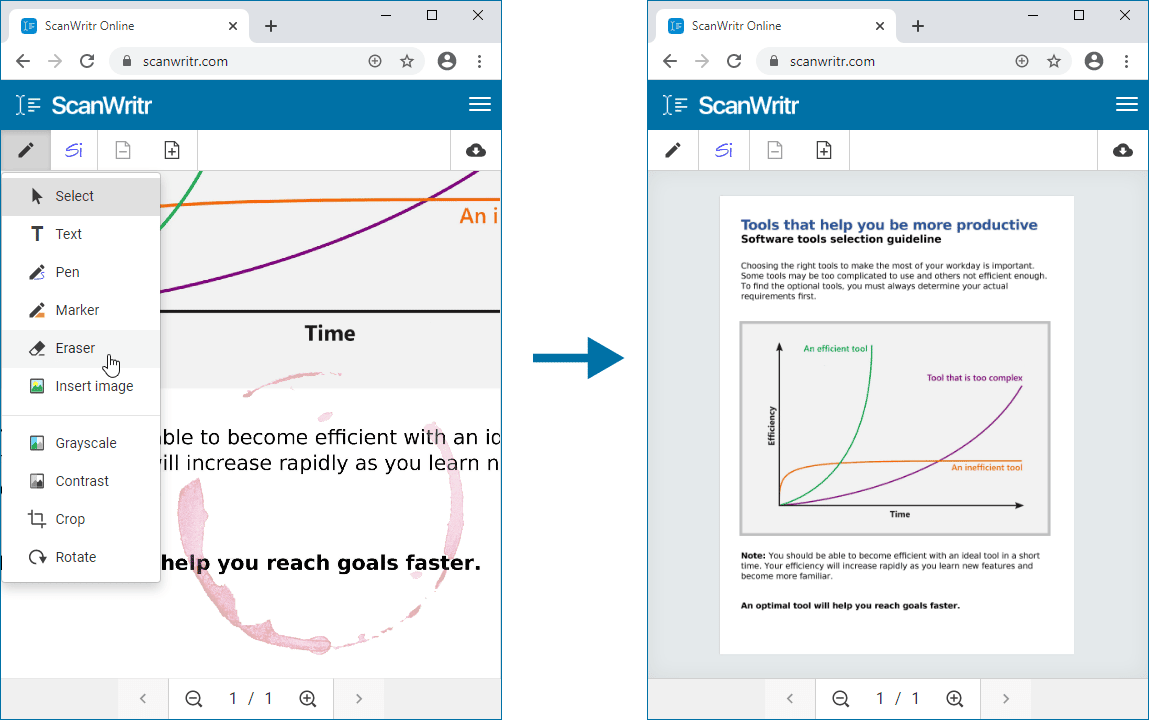
Upload and perfectly prepare any document
ScanWritr is an all-in-one online scanner, editor and OCR converter that brings old-fashioned paperwork into the 21st century. Before filling the document, you can delete unwanted text, images, background and other elements from the document.
To open and edit a document online you can use any device connected to the internet. Go to the ScanWritr web or install the ScanWritr app. Then upload as many documents and images as you want, and edit them as a single ScanWritr document. You can also improve document quality and retouch. Document is improved by using our comprehensive edge detection and image enhancement feature. ScanWritr will make the digital copy of your documents as high quality as possible. You can also convert the document to black and white, improve contrast, and manually select the edges of the document.
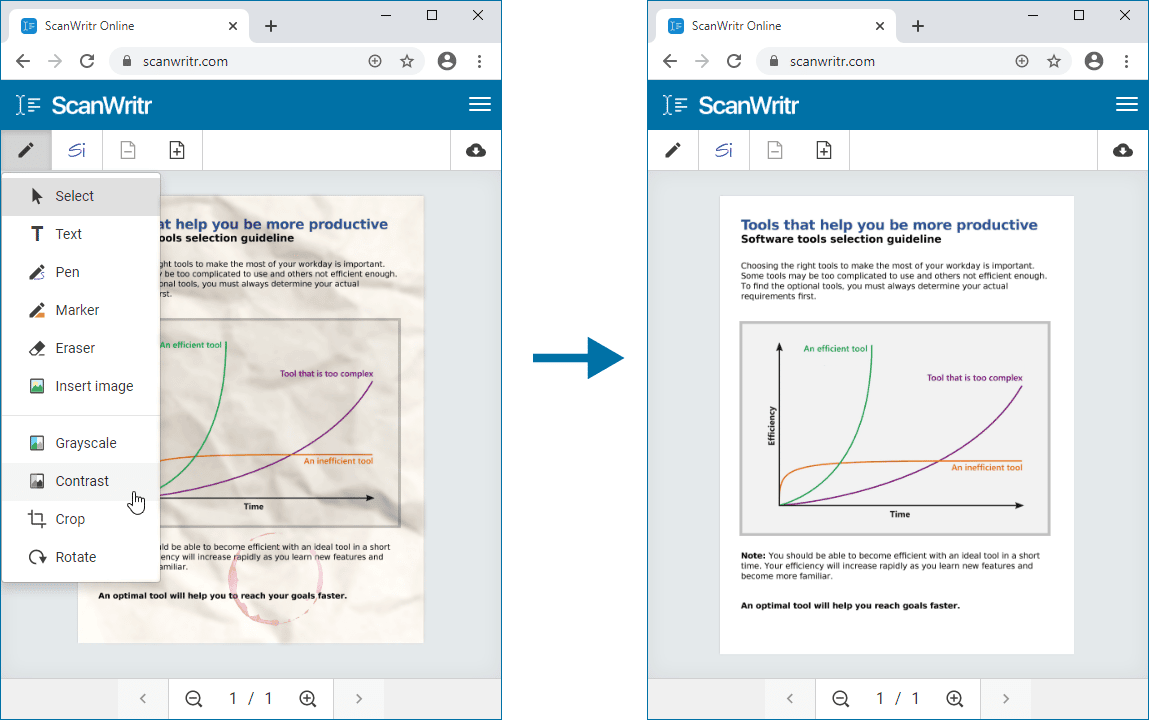
Filling out and saving a document
ScanWritr offers a variety of editing tools to add, modify or erase text and pictures, and to erase objects and unwanted background. You can fill out a document or complete the form quickly and easily. Write a text using different types and colors of fonts. Make ticks, underline, and draw using the pen tool. Annotate with different colors using the marker tool. Add signatures and stamps, and save them for further use. Delete unwanted background using the eraser tool. Every change you make is editable later, so you can edit text, change color or thickness of pen and markers, and move them to other position.
Then convert your document to PDF ready to send, share, print or fax. ScanWritr also lets you perform OCR and save the document as a searchable PDF from which you can extract text.The possibility of language selection improves OCR and guarantees the best possible text and content recognition in your language.
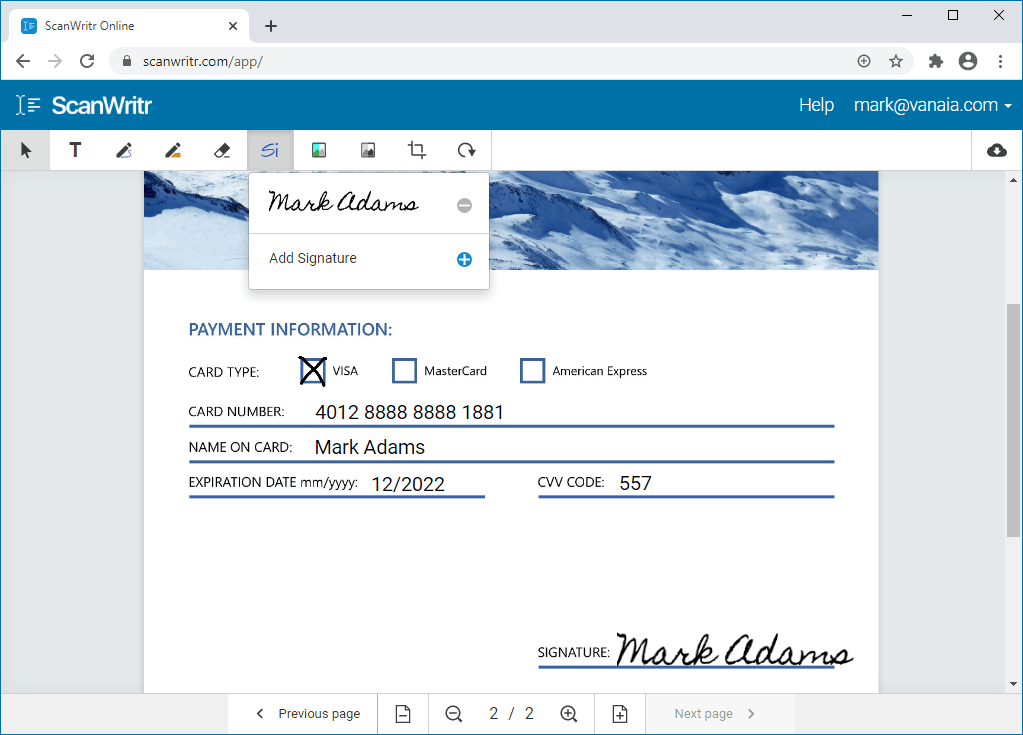
If you need to open a document, erase something, and fill out the form, there is no quicker and better option as using ScanWritr. Just visit the ScanWritr page and upload document. Then clean it, enhance it, insert text, ticks, marks, signatures and save it to PDF. Document is ready for sending, sharing or faxing!
