You can easily redact an image with ScanWritr, a powerful tool that allows you to remove sensitive content quickly and effortlessly. Whether you’re handling confidential information or preparing documents for public sharing, ScanWritr ensures your content is secure and professional. As an online editor and converter, ScanWritr seamlessly transforms traditional paperwork into digital formats, bringing the efficiency and convenience of the 21st century right to your fingertips.
The platform is versatile, allowing you to work on your PC, Mac, or mobile device without the hassle of downloading or installing any application. Simply open your web browser, visit the ScanWritr website, and unlock a wide range of editing features to streamline your workflow. With ScanWritr, document management has never been so straightforward and accessible!

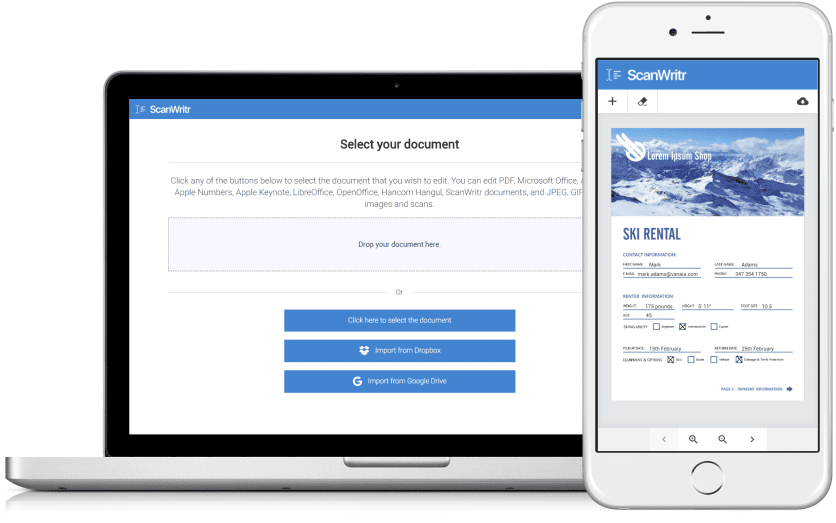
Redact an image with ScanWritr redacting tools
ScanWritr offers a comprehensive suite of powerful redacting tools designed to permanently remove visible text, graphics, and other sensitive elements from an image or document. Whether you need to redact an image for personal or professional purposes, ScanWritr makes the process seamless and efficient.
To get started, visit the ScanWritr online app from your preferred device – be it a computer, tablet, or smartphone. There’s no need to install any software, making it a convenient, hassle-free solution. Once on the platform, upload the image or document you wish to redact. ScanWritr supports a wide variety of file formats, ensuring compatibility and flexibility for different use cases.
After your file is uploaded, you can use the intuitive eraser tool to precisely remove any unwanted or sensitive parts of the image or document. Whether it’s confidential information, outdated graphics, or irrelevant details, the eraser tool allows you to clean up your file with precision and ease.
Once you redact an image, ScanWritr empowers you to append new content to your document to make it fully complete and tailored to your needs. You can use the pen tool to draw or annotate, the text tool to add new information, the marker tool to highlight key areas, and the signature tool to authenticate your document. Additionally, you can insert new images, replace redacted content, or enhance your document with relevant visuals.
When your edits are finalized, saving your work is straightforward. Simply download your edited document as a polished, professional-grade PDF file. This PDF is ready for sending, sharing, printing, or faxing, ensuring your document meets all your personal or professional requirements.
ScanWritr combines ease of use, versatility, and precision, making it an indispensable tool for anyone who needs to edit forms, redact an image, and finalize documents quickly and confidently.
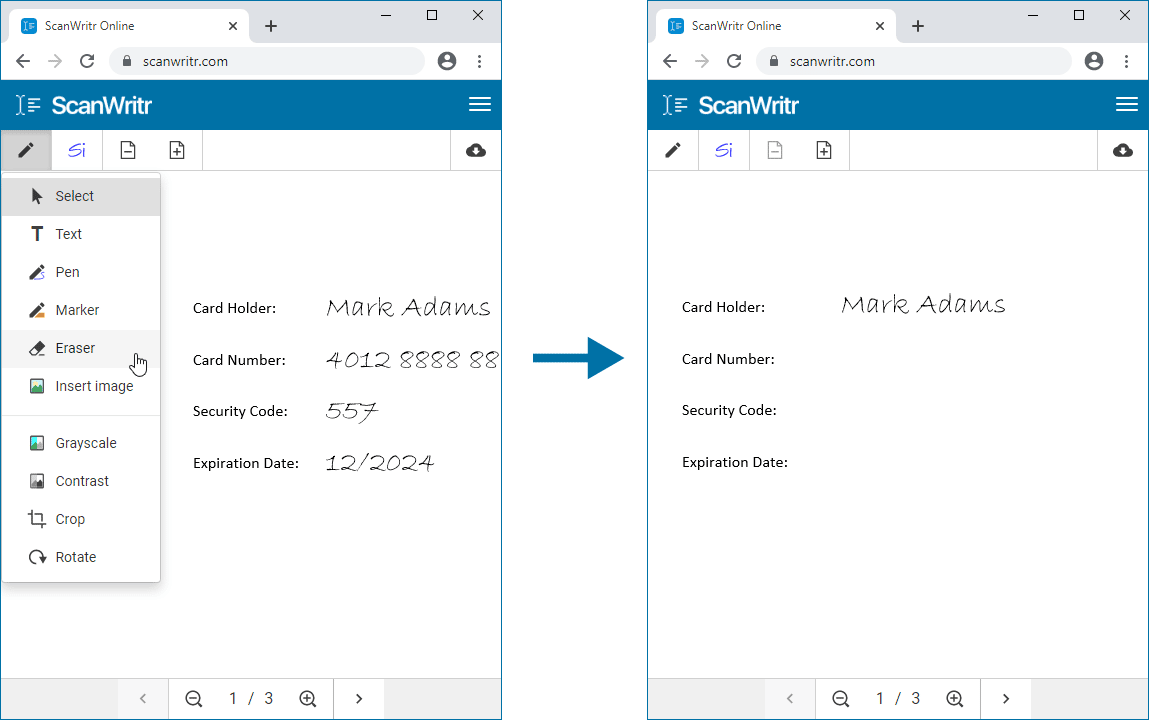

All you need to perfectly prepare your image
ScanWritr recognizes all most common document formats. You can upload Microsoft Word documents, Microsoft Excel spreadsheets, Microsoft PowerPoint presentations, Microsoft Visio charts, Apple Pages documents, Apple Numbers spreadsheets, Apple Keynote presentations, Adobe Acrobat PDF, LibreOffice, OpenOffice or Hancom Hangul documents, and JPEG, GIF, PNG, HEIC and BMP images. You don’t have to convert documents manually, and you can also scan or take a picture of a document. Additionally, you can add multiple documents and images in a single ScanWritr document and export it to a single PDF.
You edit and redact imported document as an image. Erase sensitive content, use pen or marker, add signature, annotation, image, and fill out the blanks using writing tool. Then save document to PDF, making it ready for sending, sharing, printing or faxing.
But beside this, you can also improve document quality and retouch.
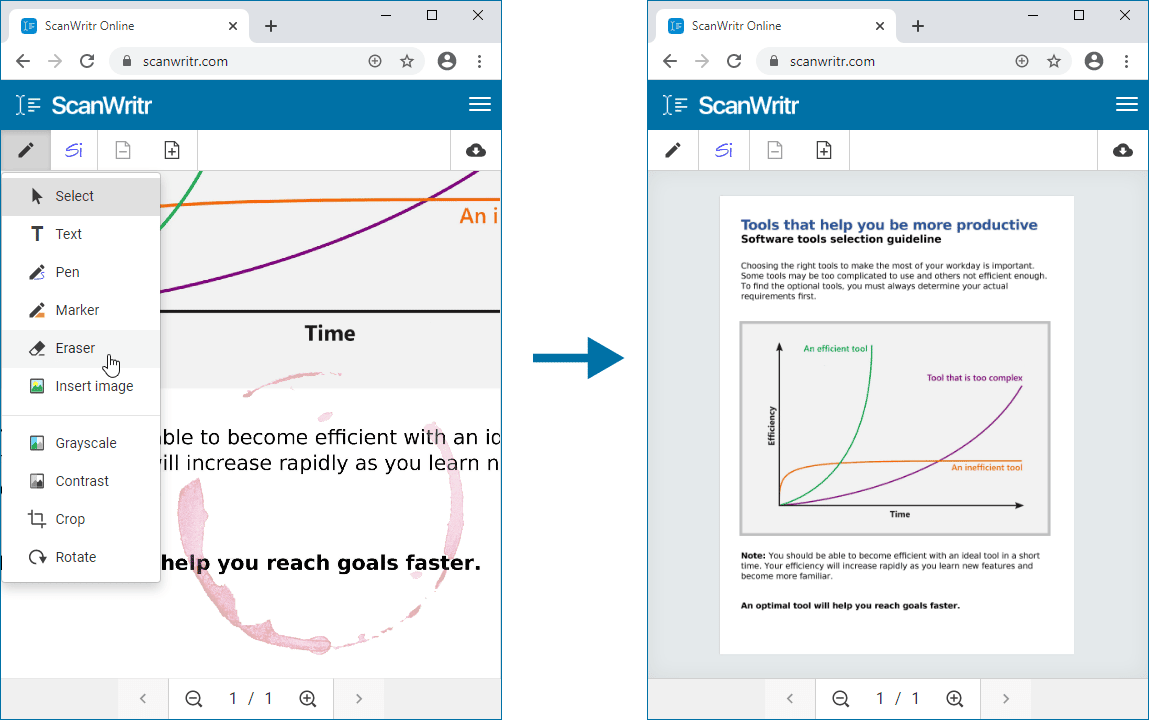
You need no installation to convert the document and redact an image
If you need to redact an image, there is no quicker or better option than using ScanWritr. This powerful and user-friendly online tool makes the process seamless and highly efficient. To get started, simply visit the ScanWritr page and upload your document directly from your computer, tablet, or smartphone – no app installation required. Once your document is uploaded, you can use intuitive tools to precisely erase sensitive texts, images, or other imperfections, ensuring your document is clean and professional.
After that, you can easily add new content, such as texts, ticks, marks, signatures, or images, to enhance or complete your document. These features allow you to fill in forms, sign documents, or annotate as needed. Once you’re satisfied with your changes, you can save your redacted and edited document as a polished PDF file.
Your document is now perfectly formatted and ready for sending, sharing, printing, or faxing – whatever your needs may be. With its versatile features and straightforward workflow, ScanWritr is the ideal solution for anyone looking to handle documents quickly and effectively.
