You can add image to PDF document online with ScanWritr. ScanWritr is an online editor and converter that brings old fashioned paperwork into the 21st century as it enables you to open PDF document from your computer, Dropbox or Google Drive and edit it. Use your PC, Mac or other device to open document and fill it as appropriate. Furthermore, you don’t have to install any app. Simply visit ScanWritr web!

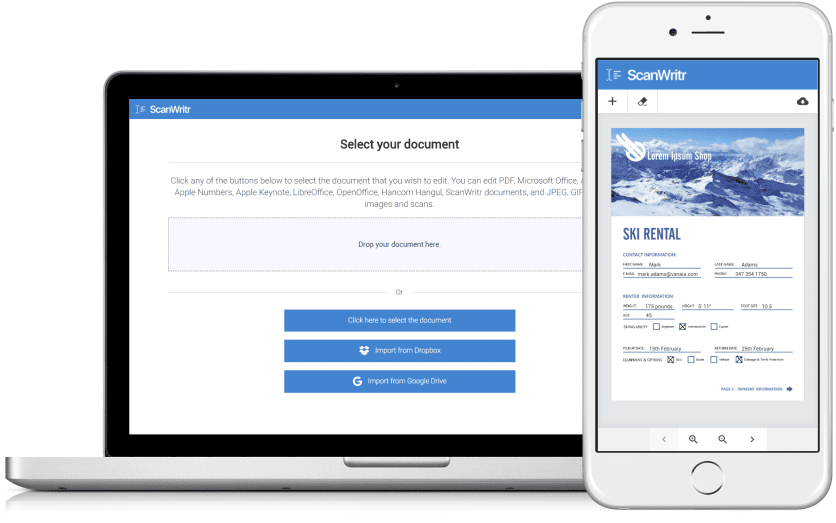
Add image to PDF document with ScanWritr
To edit PDF document online you can use any device connected to the internet. Just go to the ScanWritr web and upload the document you want to edit. Then fill it, sign it, preview it, export it and that’s it. You can use the Insert image tool to add image in JPEG, GIF or PNG format to PDF. After the image is inserted, you can move it to desired position and resize it.
ScanWritr recognizes all most common document formats. Open MS Office documents, Apple iWork documents, Adobe Acrobat PDF, OpenOffice and many others with just a click. So, you don’t have to convert documents manually. ScanWritr also supports uploading JPEG, GIF, PNG, HEIC and BMP picture formats, therefore you can easily take a photo of your physical document using your smartphone. You can also scan a document using your home or office scanner. ScanWritr will automatically convert and optimize it for editing.
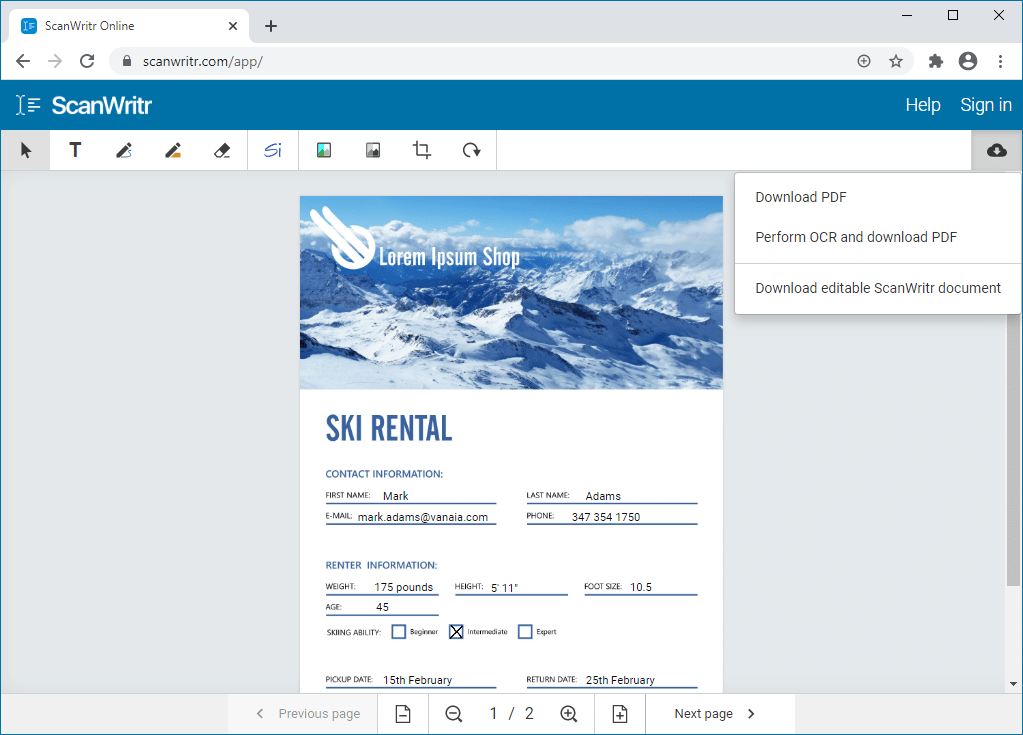
Besides the option to add image to PDF, the tool also offers other powerful editing features. The ability to edit documents online, including to add image to PDF, using ScanWritr without the need to install additional software is incredibly useful for users due to its convenience, accessibility, and efficiency. By operating entirely through a web browser, ScanWritr eliminates the hassle of downloading and installing complex programs just to add image to PDF, saving both time and storage space on devices. This feature is particularly advantageous for users who need quick and reliable access to editing tools on the go, as they can use the platform from any internet-connected device, whether it’s a desktop, laptop, tablet, or smartphone. It also ensures compatibility across different operating systems, avoiding the common issue of software limitations.
Furthermore, by providing a streamlined, user-friendly interface, ScanWritr makes document editing accessible even to those with minimal technical expertise. For professionals, students, and individuals working collaboratively, the online functionality supports seamless workflows, enabling real-time edits and immediate sharing. Overall, the ability to edit documents online through ScanWritr enhances productivity and ensures a hassle-free user experience.

All you need to perfectly add image to PDF
ScanWritr enables you to edit imported documents as an image. You can add signature, annotation, use eraser or pen, and fill out the blanks using writing tool. Then convert it to PDF, making it ready for sending, sharing, printing or faxing.
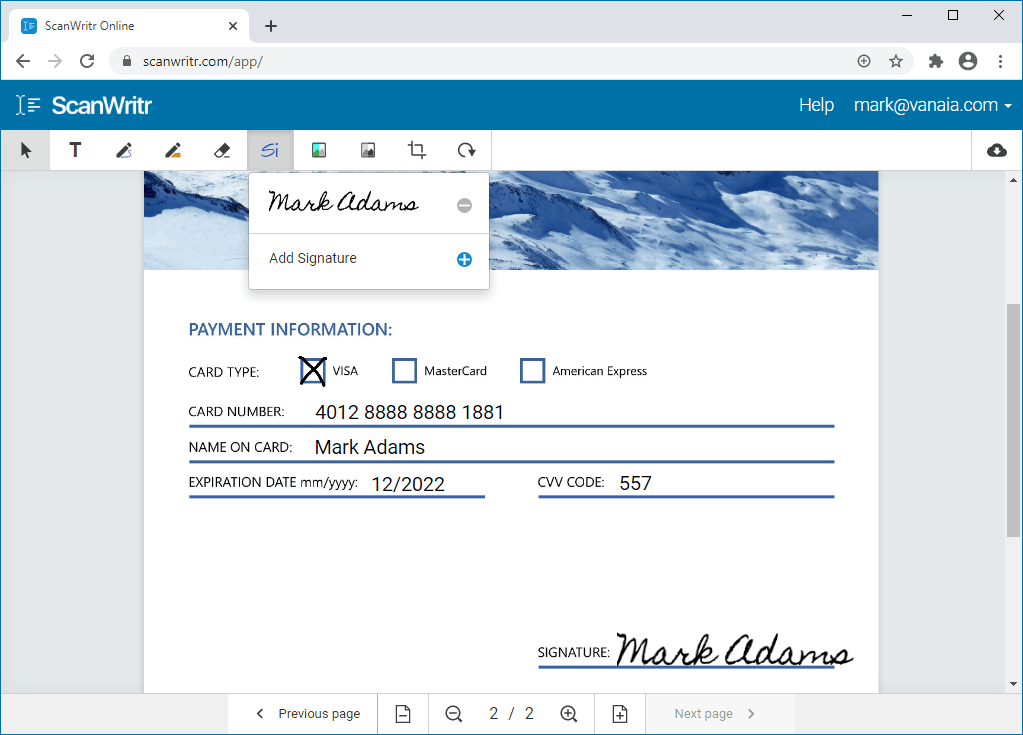
The ability to edit documents online using ScanWritr without installing any additional software is invaluable for users seeking a seamless and efficient way to manage their files. Whether you need to fill out forms, annotate content, or add image to PDF files, ScanWritr allows you to perform these tasks directly in your web browser. This eliminates the need for downloading bulky software, saving both time and storage space on your device.
Additionally, by offering full functionality online, ScanWritr ensures accessibility from any device with an internet connection, making it perfect for professionals, students, and anyone working on the go that need to add image to PDF files. The convenience of not needing to worry about compatibility issues or software updates further enhances the user experience, allowing you to focus on your work without interruptions. With ScanWritr, managing and editing documents has never been easier or more accessible.
Add image to PDF can be done without any installation
If you need to open PDF document and fill it, there is no quicker and better option as using ScanWritr. Just visit the ScanWritr app and upload document. Then prepare it, insert text, ticks, marks, signatures and save it to PDF. Document is ready for sending, sharing or faxing!
The ability to edit documents online using ScanWritr without installing additional software offers significant benefits. You automatically benefit from the latest features and improvements, as updates are applied to the ScanWritr online platform without requiring downloads or patches. You can use ScanWritr across platforms (Windows, macOS, Linux, Android, iOS) without compatibility concerns.
