ScanWritr is an all-in-one paperless tool that combines scanning, editing, and OCR (Optical Character Recognition) conversion to modernize document management. It allows users to scan paper documents or upload digital files from their devices or cloud storage, supporting various file types like spreadsheets, presentations, and images. With advanced editing tools, users can crop, rotate, enhance quality, remove imperfections, and customize documents by adding text, signatures, highlights, stamps, or images.
ScanWritr also converts documents into searchable PDFs using OCR, enabling text selection and editing. Save files for further editing or export them as standard or searchable PDFs, making ScanWritr a versatile solution for professionals, students, and anyone looking to streamline their document workflow.

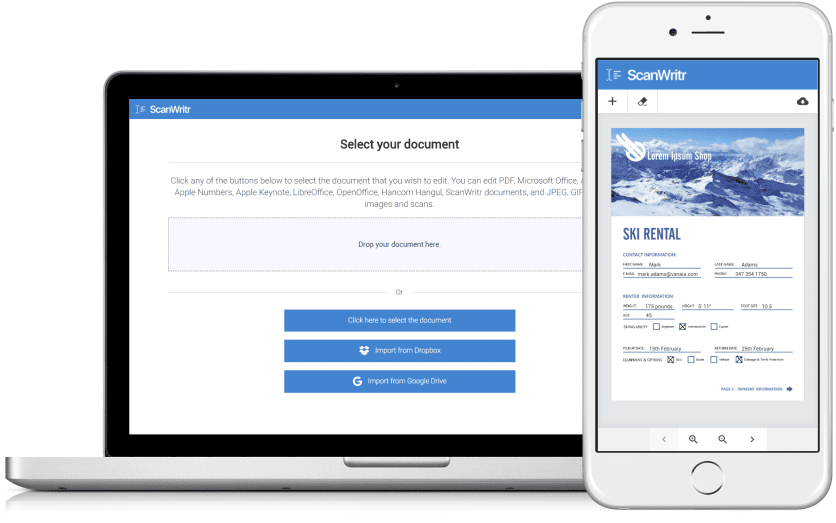
Prepare and edit documents with ScanWritr
ScanWritr is a perfect one-in-one paperless tool for filling out forms, contracts, questionnaires, and other documents. ScanWritr automatically detects the margins, improves document quality, and removes shadows and other visual imperfections when photographing or importing a document. A perfect digital version of the document is ready to be edited. With easy-to-use and powerful editing tools, you can fill out the document by writing the text, annotating with pen and marker, and adding a signature or stamp. You can also delete any unwanted parts of the document background.
With ScanWritr, you can open almost any document directly from your computer, Dropbox, Box, or Google Drive and convert it to PDF. You can upload Microsoft Word documents, Microsoft Excel spreadsheets, Microsoft PowerPoint presentations, Microsoft Visio charts, Apple Pages documents, Apple Numbers spreadsheets, Apple Keynote presentations, Adobe Acrobat PDF, LibreOffice, OpenOffice or Hancom Hangul documents, and JPEG, GIF, PNG, HEIC and BMP images. You don’t have to convert documents manually; you can also scan or take a picture of a document. Additionally, you can add multiple documents and images in a single ScanWritr document and export it to a single PDF.
ScanWritr also lets you perform OCR and save the document as a searchable PDF from which you can extract text. The possibility of language selection improves OCR and guarantees the best possible text and content recognition in your language. These all make ScanWritr an ideal all-in-one paperless tool.
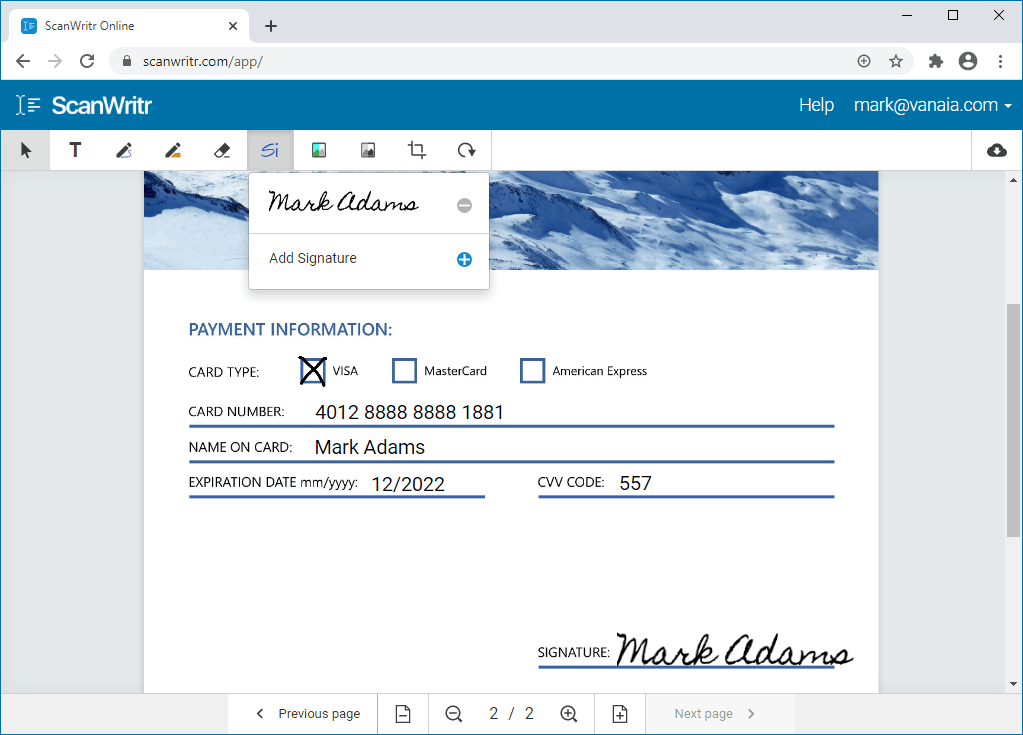

ScanWritr – All-in-one paperless tool
ScanWritr makes importing and editing documents effortless and works seamlessly on any internet-connected device. Here’s how it works:
Step 1:
Visit the ScanWritr web or install the ScanWritr app.
Step 2:
Capture a photo of your document, scan it, or upload files directly – whether it’s a single page or multiple documents and images.
Step 3:
Refine your document by trimming edges and enhancing its quality. ScanWritr automatically optimizes your file for editing, but you can manually adjust settings like paper surface, contrast, and image rotation for a polished result.
Step 4:
Fill out your document easily using intuitive tools like text, pens, markers, erasers, and signature options. Customize your edits with various fonts, line colors, thicknesses, and saved signatures, or erase unwanted backgrounds for a clean finish.
Step 5:
Save your document and utilize OCR (Optical Character Recognition) to convert it into editable text, ready for use wherever you need it.
With ScanWritr, the all-in-one paperless tool, managing and editing documents has never been simpler or more efficient.
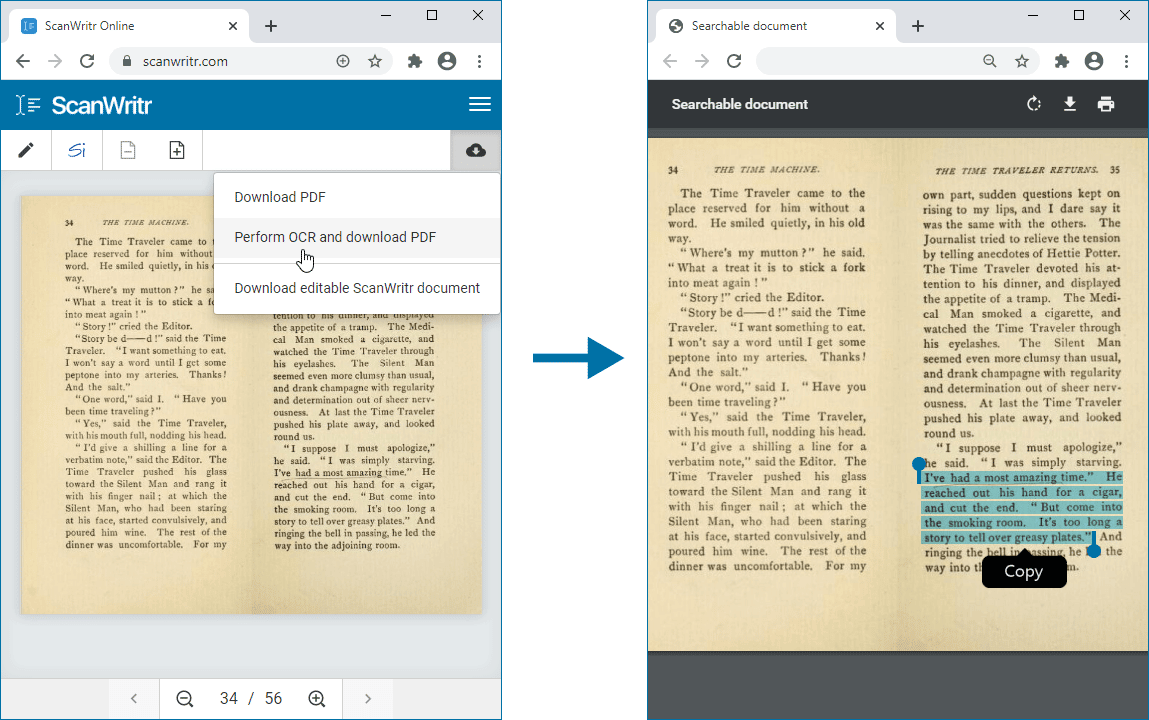
If you need to open a document and fill it out, there’s no faster or better option than using ScanWritr. ScanWritr is the ultimate all-in-one paperless tool that combines scanning, editing, and OCR (Optical Character Recognition) conversion to modernize document management. Visit the ScanWritr page, upload your document, and then prepare it by inserting text, check marks, signatures, and more. Save it as a PDF; your document is ready for sending, sharing, or faxing.
