You can easily clean up document with ScanWritr, a powerful tool that removes sensitive content quickly and effortlessly. ScanWritr is an online editor and converter that lets you clean any document stored on your computer, Dropbox, or Google Drive. You can use your PC, Mac, or other device to open a file and clean up document.
The platform is versatile, so you can work on your PC, Mac, or mobile device without the hassle of downloading or installing any application. Open your web browser, visit the ScanWritr website, open a file, and clean up document using image enhancement features, an eraser tool, and cropping. With ScanWritr, document management has never been so straightforward and accessible.

Clean up document online with ScanWritr
After uploading your document, you can improve its quality and retouch it. The document is enhanced by using our comprehensive image enhancement features. The contrast and greyscale tools will make the digital copy of your document as high quality as possible. Use the Contrast tool to let ScanWritr automatically improve the contrast of your document.


Clean up unwanted elements from your document
ScanWritr offers a comprehensive suite of powerful tools that enable you to clean up document by permanently removing visible text and graphics from it, ensuring your sensitive information remains protected. The process is straightforward and efficient, making it ideal for both professional and personal use.
To clean up document further, use ScanWritr’s eraser tool. The Eraser tool allows you to remove unwanted text, shadows, or background. Zoom in or zoom out the document and select the thickness of the eraser to make deletion as accurate as possible. You can also revert your changes if any mistakes are made while erasing.
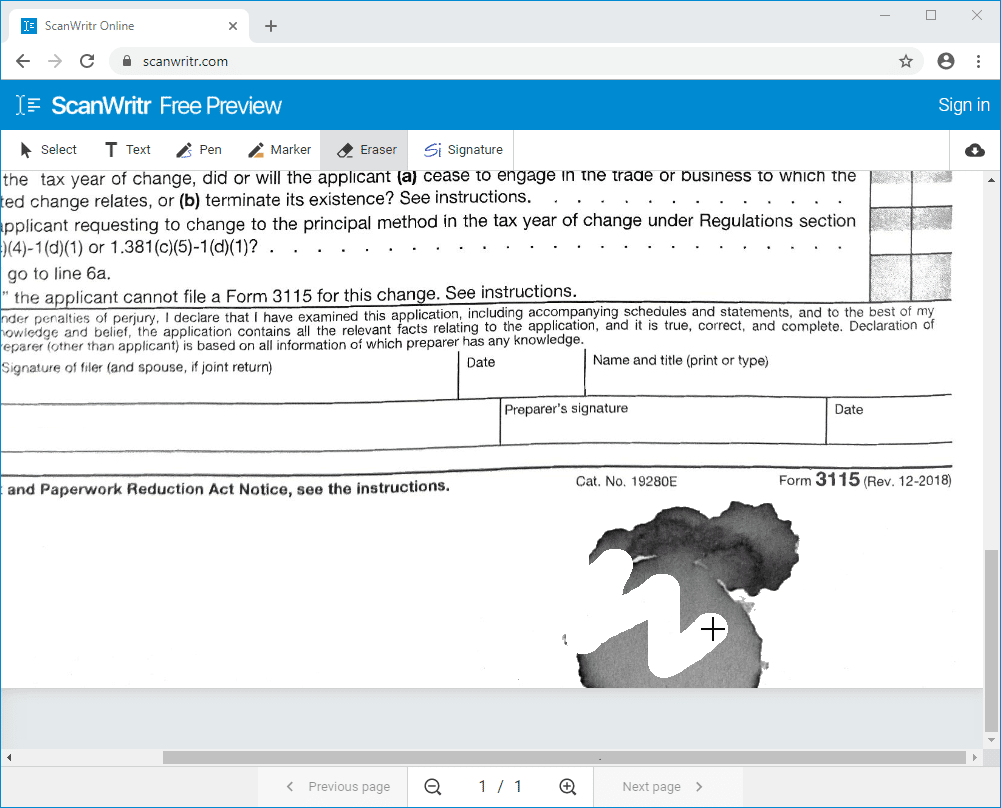
But that’s not all – ScanWritr goes a step further by offering tools to enhance the quality of your documents. You can improve scanned files’ clarity and overall appearance through retouching features, making them look sharp and professional. Whether you need to tidy up an old document, adjust brightness and contrast, or remove blemishes, ScanWritr provides all the tools to ensure your documents look their best.

Crop your document to a perfect format
ScanWritr also provides a powerful and flexible cropping tool, enabling you to precisely cover or adjust just the right area of your document. Suppose you find that the edges of the captured image or scanned document are uneven, misaligned, or contain unnecessary elements. In that case, the Crop tool is ideal for refining your document’s boundaries. With this tool, you can easily select and define the correct edges of your document, ensuring a clean document and professional appearance.
To make the process even more efficient, ScanWritr includes an intelligent feature that attempts to detect and identify the page margins automatically. This automated functionality saves time and effort as the tool adjusts the cropping to align with the natural boundaries of the document. However, if you prefer a more hands-on approach or the automatic detection does not perfectly align with your needs, you can manually crop the image. By dragging and positioning the adjustable circles along the edges, you can precisely define the desired area of your document. This level of manual control allows you to fine-tune the cropping process, ensuring that only the necessary content is retained and extraneous elements are removed.
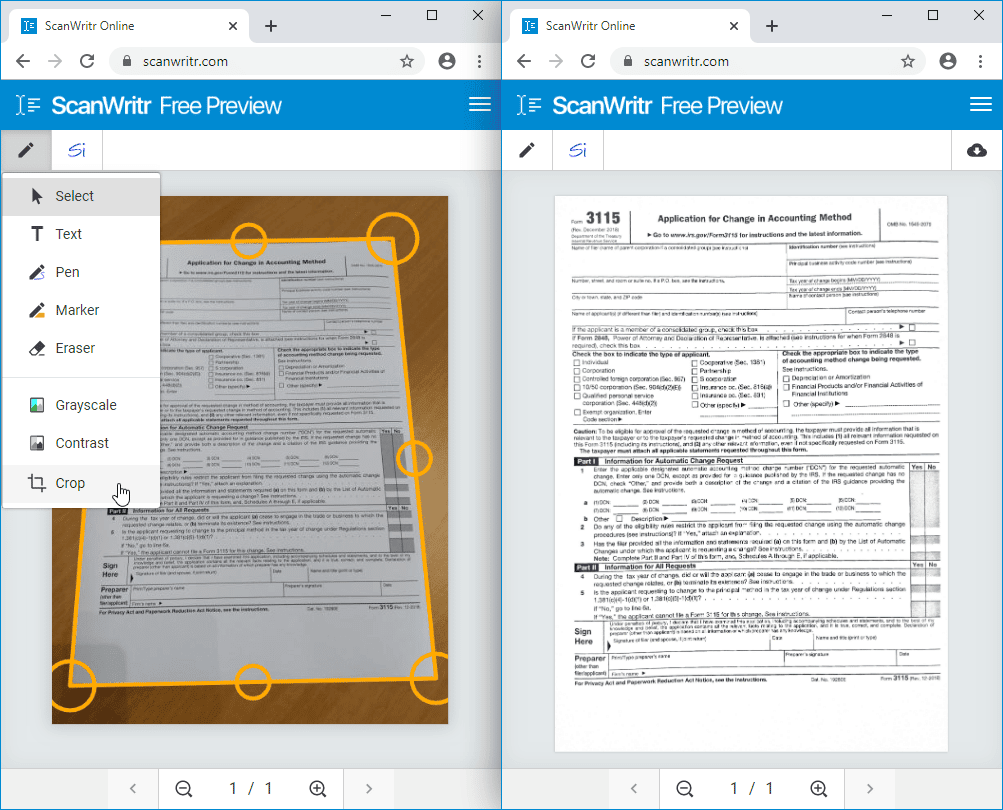
Whether you rely on automatic margin detection or cropping manually, the tool provides the flexibility and accuracy needed to achieve optimal results and enhance the document. The cropping feature ensures your document looks neat and polished and maximizes its focus on the essential content, improving readability and presentation.

All you need to prepare your document perfectly
ScanWritr recognizes all the most common document formats. Open MS Office documents, Apple iWork documents, Adobe Acrobat PDF, OpenOffice, and many others with just a click. So you don’t have to convert documents manually. ScanWritr also supports uploading JPEG, GIF, PNG, HEIC, and BMP picture formats. Therefore, you can easily take a photo of your physical document using your smartphone. You can also scan a document using your home or office scanner. ScanWritr will automatically convert and optimize it for editing.
After that, you can easily add new content, such as texts, ticks, marks, signatures, or images, to enhance or complete your document. These features allow you to fill in forms, sign documents, annotate as needed, and further clean up document.
If you need to open and clean up document and then fill it, there is no quicker and better option than using ScanWritr. So, visit the ScanWritr page, upload the file, clean up document, insert text, ticks, marks, and signatures, and save it to PDF. The clean PDF is ready for sending, sharing, or faxing!
