ScanWritr provides a comprehensive suite of editing tools to help you quickly edit JPEG online. You can effortlessly combine multiple images and different documents into a single, unified ScanWritr document. Once merged, you can crop your scans, enhance their quality, and quickly fill out or complete all pages of your documents and forms – all while you edit JPEG online.
Remove unwanted backgrounds with the precision eraser tool, and add text using a variety of font styles and colors. Highlight key points, underline, or draw freehand with the versatile pen tool. Use the marker tool to annotate your documents in different colors, making it easy to emphasize important details. Add professional touches with signatures and stamps, which you can save for future use.
Every modification you make is fully editable, allowing you to refine text, adjust the color or thickness of your pen and marker strokes, and reposition elements as needed. With ScanWritr, you have complete control over your documents, ensuring they look polished and professional every time – all through the convenience of being able to edit online.

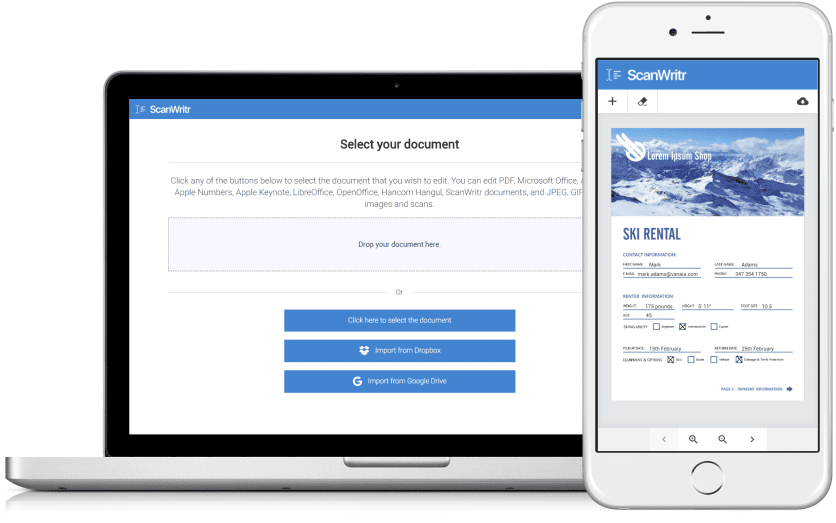
Edit JPEG online with ScanWritr
One of ScanWritr’s key advantages is its ability to eliminate the need for manual file conversions. Whether working with a digital file or starting with a physical document, the process is quick and straightforward. You can open the file, scan a physical document, or take a photo directly within the app, turning it into a digital file for editing. Furthermore, the platform allows you to combine multiple documents and images into a single ScanWritr project, which can then be exported as a polished, unified PDF document.
ScanWritr is designed to recognize and work seamlessly with nearly all standard file formats, making it an incredibly versatile image and document management tool. Besides image formats like JPEG, GIF, PNG, HEIC, and BMP, you can also upload a wide range of other file types, including Microsoft Word documents, Microsoft Excel spreadsheets, Microsoft PowerPoint presentations, and Microsoft Visio charts. The platform also supports Apple Pages documents, Apple Numbers spreadsheets, and Apple Keynote presentations, ensuring compatibility with popular macOS and iOS file types. Additionally, you can upload Adobe Acrobat PDF files, LibreOffice, OpenOffice, or Hancom Hangul documents.
Once your file is uploaded, you can edit JPEG online, as ScanWritr provides intuitive editing tools. You can precisely erase sensitive content, use pen or marker tools to highlight or annotate important areas, and add a signature to authenticate the document. To edit JPEG online more comprehensively, you can incorporate annotations, insert additional images, and fill out forms or blanks using the versatile writing tool.
But that’s not all – ScanWritr goes a step further by offering tools to enhance the quality of your images. You can improve scanned files’ clarity and overall appearance through retouching features, making them look sharp and professional. Whether you need to tidy up an old document, adjust brightness and contrast, or remove blemishes, ScanWritr provides all the tools to ensure your documents look their best.
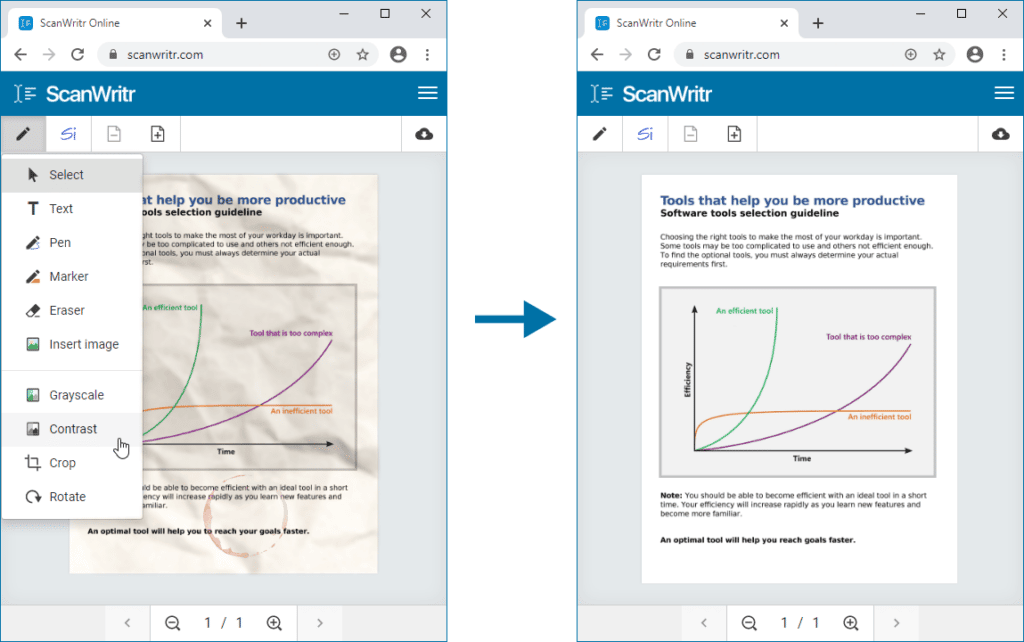

Filling out and saving the image
ScanWritr empowers you to easily edit an imported image. It offers an array of tools and features to enhance your editing experience. Whether you need to add your signature, insert annotations, use an eraser or pen, or fill in the blanks using the writing tool, ScanWritr provides all the essential functionalities you need to work with your document digitally.
Once you’ve made your desired edits, you can conveniently convert the document to a high-quality PDF format, ensuring it’s ready for immediate use. Whether you need to send it via email, share it with others, print it, or fax it, ScanWritr makes editing a document online effortless and efficient.
ScanWritr also lets you perform OCR and save the document as a searchable PDF from which you can extract text. The possibility of language selection improves OCR and guarantees the best possible text and content recognition in your language.
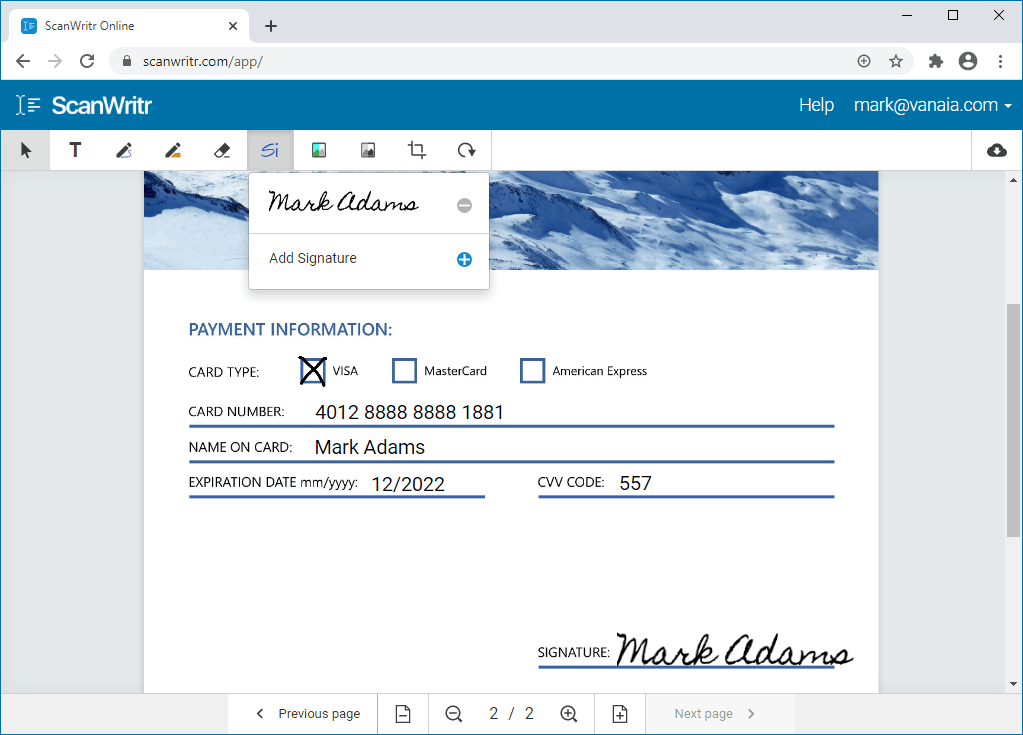
You need no installation to convert and edit JPEG online
If you need to edit JPEG online, there is no quicker or better option than using ScanWritr. This powerful and user-friendly online tool makes the process seamless and highly efficient. To get started, you can visit the ScanWritr page and upload your JPEG image directly from your computer, tablet, or smartphone – no app installation is required. Once your image is uploaded, you can use intuitive tools to edit JPEG online and precisely erase sensitive texts, images, or other imperfections, ensuring your image is clean and professional.
After that, you can easily add new content, such as texts, ticks, marks, signatures, or images, to enhance or complete your document. These features allow you to fill in forms, sign documents, or annotate as needed. Once satisfied with your changes, you can save your redacted and edited document as a polished PDF file.
Your document is now perfectly formatted and ready for sending, sharing, printing, or faxing – whatever your needs. With its versatile features and straightforward workflow, ScanWritr is the ideal solution for anyone looking to edit JPEG online quickly and effectively.
