You can use a smartphone, tablet, PC, Mac, or other device to scan and enhance documents using AI online. ScanWritr automatically detects margins, improves document quality, and removes shadows and other visual imperfections. This corrects distorted scans and improves their quality. Documents are better prepared for editing, printing and OCR. You can also crop and rotate the document, improve contrast, convert it to black and white, and remove unwanted background or content.

Clean up and enhance documents using AI
After importing your document into ScanWritr, you can enhance documents using AI to achieve a professional finish. The platform offers a range of comprehensive image enhancement features designed to make your document appear crisp, clear, and polished. Using tools such as contrast adjustment and greyscale optimization, you can significantly improve the clarity and readability of your document, ensuring it looks as sharp and professional as possible. ScanWritr also provides an automatic contrast enhancement feature, which intelligently enhances the document by adjusting the balance of light and dark elements, saving you time and effort while delivering impressive results.
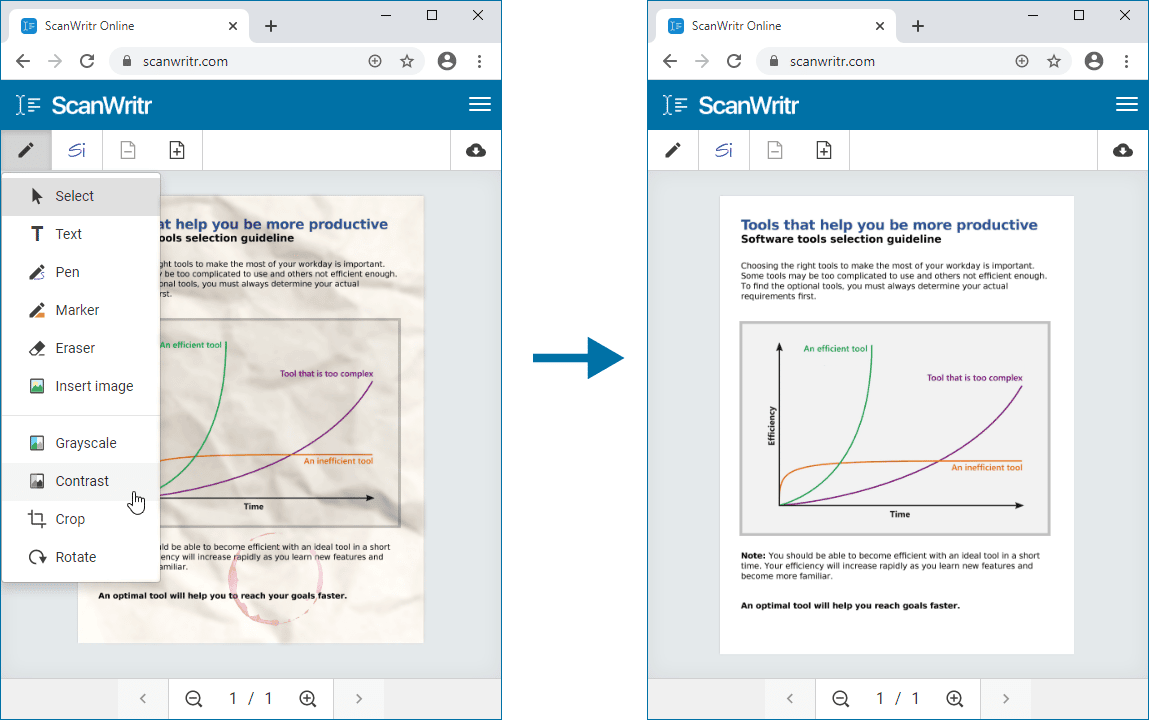
With the eraser tool, you can enhance documents using AI. This allows you to remove any imperfections, shadows, or unwanted background elements. This versatile tool allows you to delete specific areas of the document precisely. You can zoom in or out on the document to get a closer view of the sections you need to edit, ensuring you can handle even the most minor details accurately.
Additionally, you can adjust the thickness of the eraser, tailoring its size to suit the specific areas you are working on, whether they are broad sections or fine details. Suppose you make any errors during the editing process. In that case, you can easily undo your changes, giving you the freedom to experiment and perfect your document without fear of making permanent mistakes. This combination of advanced tools and user-friendly features makes ScanWritr an ideal solution to enhance documents using AI, and to improve and retouch documents quickly and efficiently.
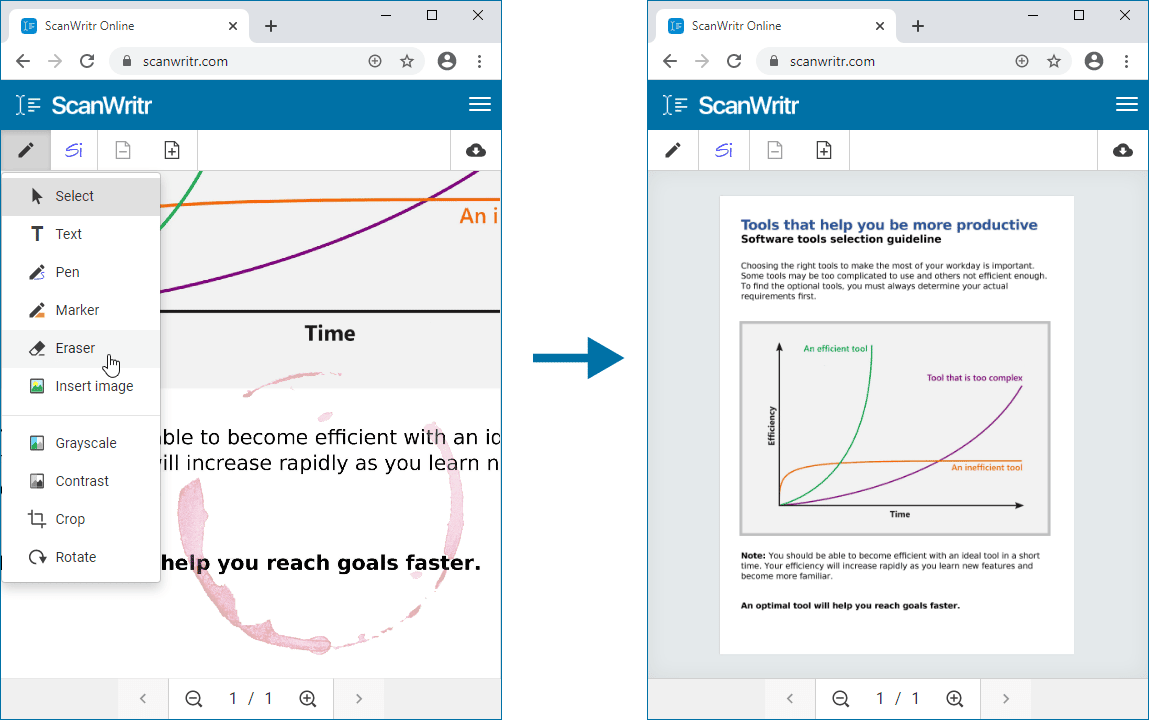

Enhance documents using AI with ScanWritr
ScanWritr also provides a powerful and flexible cropping tool, enabling you to cover or adjust just the right area of your document with precision. If you find that the edges of the captured image or scanned document are uneven, misaligned, or contain unnecessary elements, the Crop tool is an ideal solution for refining your document’s boundaries. With this tool, you can easily select and define the correct edges of your document, ensuring a clean and professional appearance.
ScanWritr features an intelligent automatic margin detection tool that saves time by adjusting the cropping to fit the document’s natural boundaries. For those who prefer manual control or need to make adjustments, users can easily crop images by dragging adjustable circles along the edges to define the desired area, ensuring only relevant content is retained.
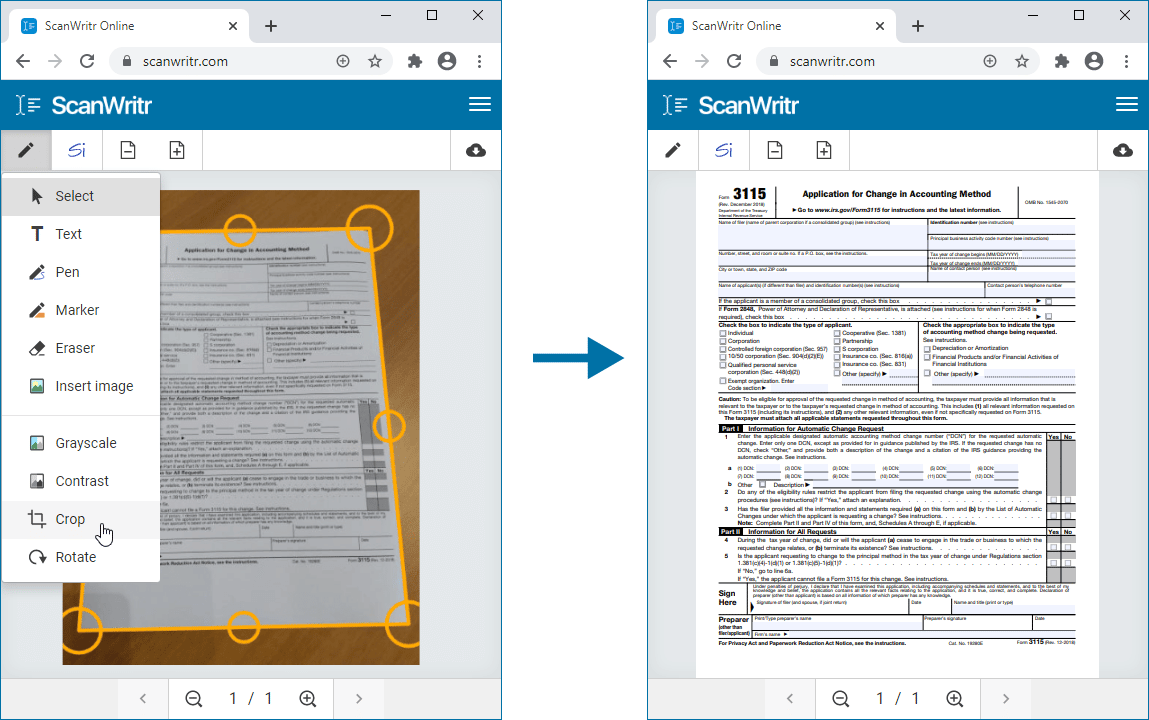
Whether you rely on automatic margin detection or crop manually, the tool provides the flexibility and accuracy needed to achieve optimal results to enhance the document. The cropping feature ensures that your document looks neat and polished and maximizes its focus on the essential content, improving readability and presentation.
All you need to perfectly prepare and fill out your documents
To open, edit, and enhance documents using AI you can use any device connected to the internet. Go to the ScanWritr web or install the ScanWritr app. Then upload or take a photo of the document you want to edit. With ScanWritr, you can open almost any document directly from your computer, Dropbox, Box, or Google Drive and convert it to PDF. You can upload Microsoft Word documents, Microsoft Excel spreadsheets, Microsoft PowerPoint presentations, Microsoft Visio charts, Apple Pages documents, Apple Numbers spreadsheets, Apple Keynote presentations, Adobe Acrobat PDF, LibreOffice, OpenOffice or Hancom Hangul documents, and JPEG, GIF, PNG, HEIC and BMP images.
You don’t have to convert documents manually, and you can also scan or take a picture of a document. Additionally, you can add multiple documents and images in a single ScanWritr document and export it to a single PDF. ScanWritr automatically converts and optimizes it for editing.
You can add signatures, annotations and images, use an eraser or pen, and fill in the spaces with the writing tool. Then convert it to PDF ready to send, print or fax. ScanWritr also lets you perform OCR and save the document as a searchable PDF from which you can extract text. The possibility of language selection improves OCR and guarantees the best possible text and content recognition in your language.
If you need to import and enhance documents using AI and to fill them out, there is no quicker and better option as using ScanWritr. So, visit the ScanWritr page, upload the document, clean it up, insert text, ticks, marks, signatures, and save it. Document is ready for sending, sharing or faxing!
